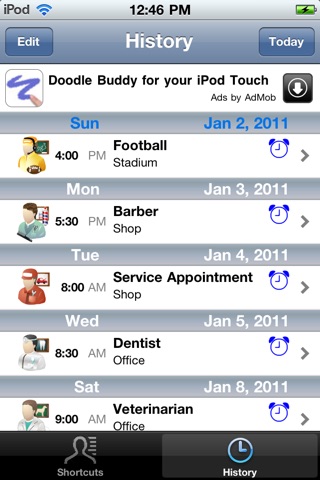CalendarizeLite
Note to those of you with iOS 6: if you have any difficulty allowing items to be added to your calendar, please visit your privacy settings. Calendarize needs permission to add items.
Calendarize Lite reinvents adding events to the Calendar of your iPhone or iPod Touch by making it fast, easy and fun. Try some powerful features of the full version for free.
Use the "Get More" button to order the full version of Calendarize. You can also request new features, email us or rate the software. Be sure to check out the more than seven great NEW FEATURES that are exclusive to the full version!
No need to stand around to add items to the Calendar because typing, scrolling and screens are minimized. It is as easy as 1-2-3.
1) Touch a shortcut.
2) Set the date with help from the innovative "Skip Ahead" feature.
3) Allow the event in the Calendar preview.
Up to 2 alerts are automatically added according to your settings.
Manage events with two main views:
★ Shortcuts
Schedule from around 200 built-in events including social, school, medical, maintenance and recreation. One touch immediately selects common shortcuts. Specify more from the list of alternates. Use Search to quickly access shortcuts like "Appraiser", "Dermatologist", "Service Appointment" or "Marathon" (and many more).
★ History
After you schedule events, you can review, edit or delete them. You can also view events in the Calendar display regardless of how they were scheduled.
…And it works with the iPhone and iPod touch Calendar
If you have iCloud calendars, all the events you enter are synchronized across your iPhone, iPod Touch, iPad and computers.
Note: Contacts and Favorites are available only in the full version as are location customizing features. The full version also has email and Twitter support as well as Reminder shortcuts.
Download Calendarize Lite today and experience some key features of the full version.